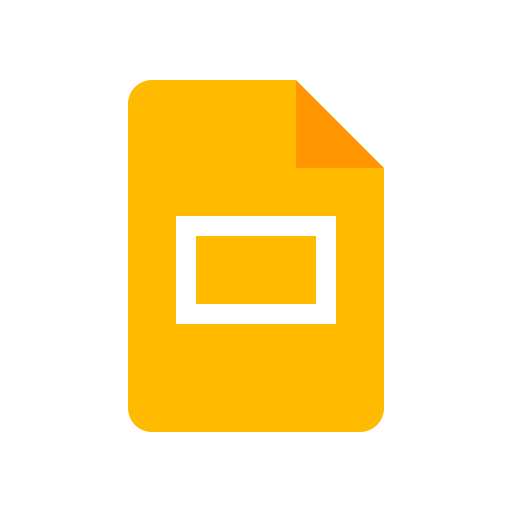Screen Mirroring - TV Miracast
Tools4.1
173K+ Votes
39M+
Downloads
Everyone
- CategoryTools
- Latest Version4.0.0.36
- Updated Date2024-06-28T08:00:00+08:00
- Requires Android6.0
Similar Apps
- 1
 Thunder VPN - Fast, Safe VPNTools4.8
Thunder VPN - Fast, Safe VPNTools4.8 - 2
 Split VPN-Hook ProxyTools4.8
Split VPN-Hook ProxyTools4.8 - 3
 Auto Click - Automatic ClickerTools4.8
Auto Click - Automatic ClickerTools4.8 - 4
 drawnames | Secret Santa appTools4.8
drawnames | Secret Santa appTools4.8 - 5
 Aura FramesTools4.8
Aura FramesTools4.8 - 6
 Phone Guardian VPN: Safe WiFiTools4.8
Phone Guardian VPN: Safe WiFiTools4.8 - 7
 VPN Proxy Master - Safer VpnTools4.8
VPN Proxy Master - Safer VpnTools4.8 - 8
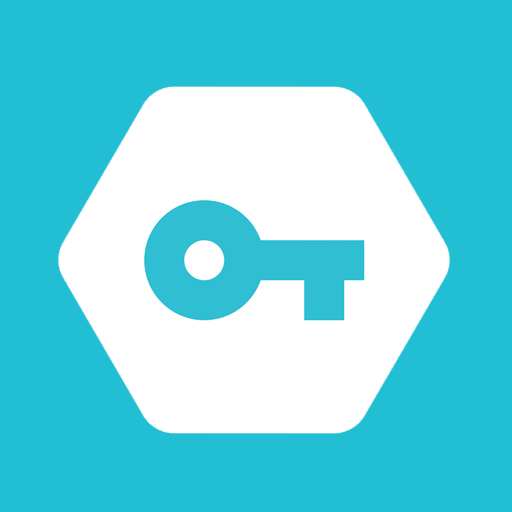 Secure VPN-Safer InternetTools4.8
Secure VPN-Safer InternetTools4.8 - 9
 Widgetable: Adorable ScreenTools4.8
Widgetable: Adorable ScreenTools4.8 - 10
 Super VPN: Safe & Secure VPNTools4.8
Super VPN: Safe & Secure VPNTools4.8
EASY AND FREE APP FOR SCREEN MIRRORING AND CASTING TO YOUR TV
Are you searching for a convenient solution to project your phone screen onto your television?
Do you desire a quick, reliable, and responsive screen sharing experience?
Try Screen Mirroring - Miracast for TV, a free app that allows you to effortlessly mirror your smartphone onto your TV with exceptional clarity. Stream your favorite videos, music, and photos directly on the big screen.
FAST AND SIMPLE SCREEN CASTING TO YOUR TELEVISION
📱 This screen mirroring application is designed for swift and stable casting from your phone or tablet to your TV. We have crafted a user-friendly interface and an uncomplicated setup process, making it easy for users of all experience levels to cast their screens or stream content to the TV.
COMPATIBLE WITH SMART TVs, DLNA RECEIVERS, AND WIRELESS DISPLAY ADAPTERS
📺 The Screen Mirroring – Miracast Cast to TV application is compatible with various Smart TVs, DLNA Receivers, and wireless adapters and dongles, ensuring smooth connectivity.
TIME-SAVING SHORTCUTS FOR HASSLE-FREE MIRRORING
📶 Unlike other screen casting applications, our screen mirroring Miracast app presents a convenient menu featuring shortcuts for YouTube, photos, videos, web content, audio, and Google Drive. The in-app web browser 🌐 allows seamless access to your favorite sites for easy streaming without needing additional apps.
You can also utilize a 📡remote controller (with features like pad, forward/backward, home, and more) and an image search tool while connected to your TV wirelessly.
SECURE AND UNINTERRUPTED SCREEN MIRRORING
🔒 Easily scan and mirror your Android device's display to a smart TV with the Cast To TV app, improving your viewing experience with a larger screen. Enjoy stable and high-quality mirroring, making it effortless to stream movies from your phone directly to your TV, similar to smart view.
FEATURES OF THE SCREEN SHARE WITH TV APP:
● Cast to TV for an exceptional viewing experience of videos and movies.
● Quick and easy connection with a single tap.
● Built-in shortcuts for casting YouTube, photos, videos, web, audio (music), and Google Drive, as well as image searching.
● Supports a variety of media files, including videos, photos, audio, and PDFs.
● Compatible with multiple devices for screencasting, including large TVs, dual monitors, and older TV models.
● User-friendly and fast phone screen mirroring app.
● Supports remote control functionality.
● Quickly cast your phone screen to a large TV.
● Play mobile games on your TV screen.
● Stream live video using the web browser.
● Instant screen sharing with 4K video support.
Whether you need to cast to your office TV for work or search for a screen mirroring solution for entertainment, our screen-mirroring app offers the simplicity, stability, and functionality that you seek.
✅Download our screen mirroring app for FREE and start enjoying photos, videos, and your favorite TV shows and games with your loved ones without interruptions.
________________
CONTACT
- For inquiries regarding our screen mirroring app, please contact us at [email protected]
- For an enhanced screen mirroring experience, we recommend trying our PRO version (with a free trial available).
Instructions for Mirroring Your Android Phone Screen to Your TV
1. Launch our screen mirroring app which will automatically search for available devices.
2. Look for your chosen device.
3. Select and connect to the device.
Note:
- Ensure your TV supports Wireless Display or compatible Display Dongles and sticks.
- Disable your VPN (if applicable) before attempting to connect.
- Your TV and phone must be connected to the same WI-FI network for successful mirroring.
- Utilize our cast to TV tools, such as the web browser, remote control, and image search, for an even better experience.