
Portable WiFi - Mobile Hotspot
Communication4.3
64K+ Votes
5M+
Downloads
Everyone
- CategoryCommunication
- Latest Version3.7.6.1.1
- Updated Date2024-06-19T08:00:00+08:00
- Requires Android6.0
Instant Wi-Fi Hotspot Creation!
The leading mobile application for creating WiFi hotspots.
This convenient app allows you to share your internet connection effortlessly with other devices, transforming your phone into a free hotspot. Designed for Android, it is user-friendly and completely free for sharing your internet with family and friends! ⭐
Setting up your hotspot is quick and straightforward.
Crafted for an exceptional user experience, the mobile hotspot app enables you to seamlessly share your mobile data and establish your free hotspot. Simply choose an SSID for your network, opt for WPA2_PSK security or leave the WiFi open, set a password, and determine how long you wish to keep your hotspot active. The app will handle everything automatically without interruption.
🏆 Fantastic Personal Hotspot Features:
🤞 Toggle the hotspot ON/OFF for shared network data and Bluetooth tethering.
🎯 Monitor data usage and set time limits based on session, daily use, or monthly periods.
🌐 Create a secure mobile hotspot for unrestricted WiFi sharing.
📱 User-friendly interface that works perfectly on all phones and tablets.
🌟 Share your mobile data easily through a WiFi connection.
👌 Effortlessly access your free WiFi and hotspot controls.
⭐ Supports all data network types, enhancing your connectivity experience.
How to utilize the portable WiFi hotspot app:
✅ First, download the mobile hotspot and tethering application from the Play Store and launch it. You’ll find a user-friendly homepage with options for data usage, WiFi settings, hotspot features, and shutdown timers.
✅ Choose your desired option and begin sharing unlimited data through our hotspot application.
✅ Measure the speed of your hotspot with the built-in speed test feature.
✅ Review your data consumption across all networks directly from the hotspot app.
📱 To Share Internet via Bluetooth: 📱
Launch the personal hotspot app, long-press the hotspot feature, and choose Bluetooth tethering. Navigate to your Bluetooth settings, select the device for sharing mobile data or free WiFi, and pair it.
To Share Internet via USB:
Connect your USB cable to your device, link it to your laptop through USB, and open the app. Long press the hotspot option and select USB tethering. You are now sharing free WiFi via a USB hotspot.
Experience the freedom to download our WiFi hotspot app, set up your free hotspots, and indulge in an unparalleled data-sharing journey!
Activate Your Portable Wi-Fi Hotspot. Elevate Your Mobile Experience!
Similar Apps
- 1
 Watch Duty (Wildfire)Communication4.8
Watch Duty (Wildfire)Communication4.8 - 2
 CastChat, Match & Voice ChatCommunication4.8
CastChat, Match & Voice ChatCommunication4.8 - 3
 Brave Private Web Browser, VPNCommunication4.7
Brave Private Web Browser, VPNCommunication4.7 - 4
 Web Scanner AppCommunication4.7
Web Scanner AppCommunication4.7 - 5
 Opera browser with AICommunication4.7
Opera browser with AICommunication4.7 - 6
 Google Pixel WatchCommunication4.7
Google Pixel WatchCommunication4.7 - 7
 Opera GX: Gaming BrowserCommunication4.7
Opera GX: Gaming BrowserCommunication4.7 - 8
 Microsoft Edge: AI browserCommunication4.6
Microsoft Edge: AI browserCommunication4.6 - 9
 BOSS Revolution: Calling AppCommunication4.6
BOSS Revolution: Calling AppCommunication4.6 - 10
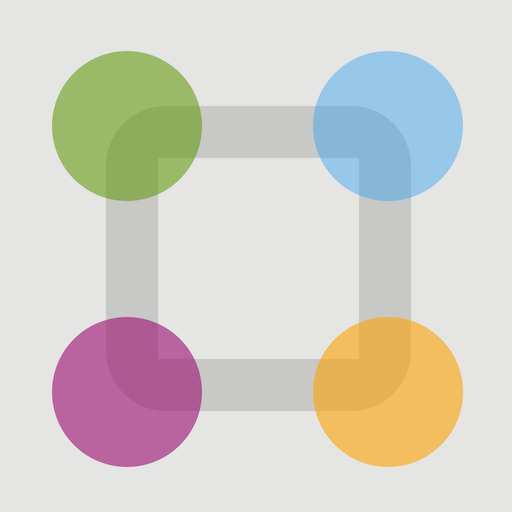 ParentSquareCommunication4.6
ParentSquareCommunication4.6 - 11
 GroupMeCommunication4.6
GroupMeCommunication4.6 - 12
 Firefox Fast & Private BrowserCommunication4.6
Firefox Fast & Private BrowserCommunication4.6





